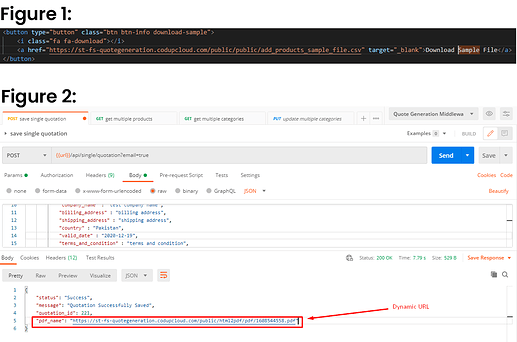Hi Freshworks Team,
I’m having an issue with freshsales installation screen and also with the deal page. I’m unable to download the file from the URL on the following screens.
- Installation screen
- Deal Page
The approach we are using on the Installation screen was a hardcoded URL, which you can see in the attached screenshot (figure 1).
The approach we are using on the deal page was dynamic URL, which generates when we call API to save the data, and after the data successfully saved it returns the pdf URL which generates on the API call. Please find attached a screenshot (figure 2).
This may be the issue of iframe restrictions. I tried different approaches to get things to work but didn’t get out of it.