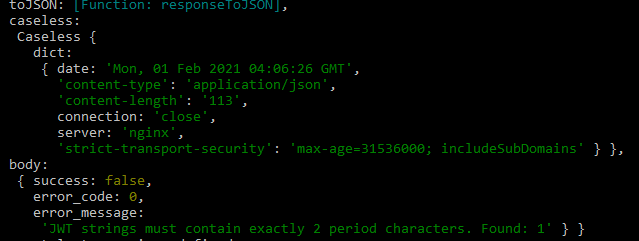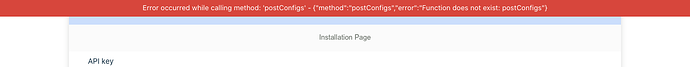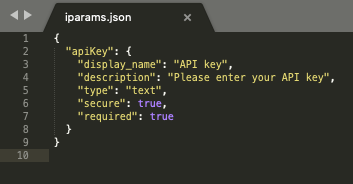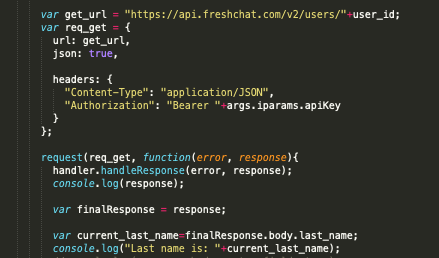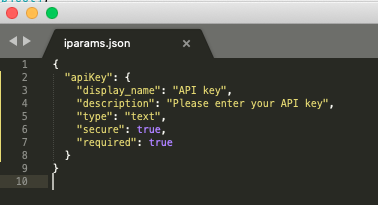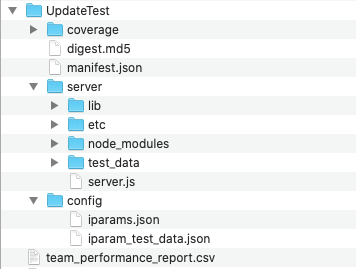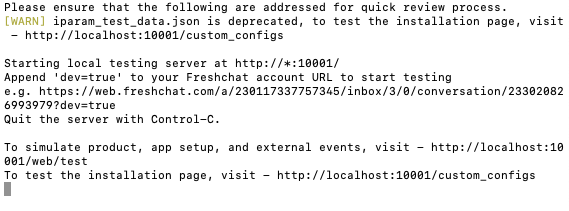Hi @Saif,
Thank you.
I have included the logs below and attached the HAR file.
`
Starting local testing server at http://*:10001/
Append ‘dev=true’ to your Freshchat account URL to start testing
e.g. https://web.freshchat.com/a/230117337757345/inbox/3/0/conversation/233020826993979?dev=true
Quit the server with Control-C.
To simulate product, app setup, and external events, visit - http://localhost:10001/web/test
To test the installation page, visit - http://localhost:10001/custom_configs
FDK 3934: (data-util.js) Read {"update_101_101_dpn_hash":"2e2b54dc196c7e58212ea49aa6ac2b57"}
FDK 3934: (data-util.js) Read {"update_101_101_dpn_hash":"2e2b54dc196c7e58212ea49aa6ac2b57"}
FDK 3934: (iframe.js) Responding to product with {"configs":{},"displayName":"UpdateTest","product":{"freshchat":{}},"features":["db","backend"],"v2":[]}
FDK 3934: (data-util.js) Read {"update_101_101_dpn_hash":"2e2b54dc196c7e58212ea49aa6ac2b57"}
FDK 3934: (iframe.js) Responding to product with {"configs":{},"displayName":"UpdateTest","product":{"freshchat":{}},"features":["db","backend"],"v2":[]}
FDK 3934: (data-util.js) Read {"update_101_101_dpn_hash":"2e2b54dc196c7e58212ea49aa6ac2b57"}
FDK 3934: (beevents.js) Using {} as iparams for testing.
FDK 3934: (beevents.js) Calling event handler with {"categoryName":"productEvent","categoryArgs":{"methodName":"onConversationUpdate","methodParams":{"data":{"conversation":{"user_id":"678a7a77-de58-4f7a-a707-fd8d0c7699ad","reopened_time":"2019-07-29T14:51:56.933Z","assigned_time":"2019-07-29T14:55:00.234Z","created_time":"2019-07-25T10:01:23.564Z","response_due_type":"NO_RESPONSE_DUE","conversation_id":"509040f3-e601-4c82-82a2-6e5dcc813d6e","app_id":"032c91b6-4b46-4f5b-adcb-102c72cd4efa","messages":[{"message_parts":[{"text":{"content":"Conversation was reopened by John Doe"}}],"app_id":"032c91b6-4b46-4f5b-adcb-102c72cd4efa","actor_id":"2823233e-7122-4f87-9d56-38aaaaeb676a","id":"f0cf8a2a-0772-4cce-be54-ebcb1bc68860","channel_id":"d2f99658-ff98-44b8-b5c1-3a19dbfe2a2d","conversation_id":"509040f3-e601-4c82-82a2-6e5dcc813d6e","actor_type":"user","created_time":"2019-07-29T15:27:17.972Z"}],"status":"new","channel_id":"d2f99658-ff98-44b8-b5c1-3a19dbfe2a2d","assigned_agent_id":"2823233e-7122-4f87-9d56-38aaaaeb676a","assigned_group_id":"40753ac3-1f66-40d9-b903-23db0a9a70b0"},"associations":{"group":{"id":"40753ac3-1f66-40d9-b903-23db0a9a70b0","name":"Support","description":"L1 support group","routing_type":"DISABLED"},"channel":{"id":"d2f99658-ff98-44b8-b5c1-3a19dbfe2a2d","icon":{},"updated_time":"2019-06-23T14:00:45.208Z","enabled":true,"public":true,"name":"Inbox","tags":[],"welcome_message":{"message_parts":[{"text":{"content":"Hello there! Need help? Reach out to us right here, and we'll get back to you as soon as we can!"}}],"message_type":"normal"},"locale":""},"user":{"created_time":"2019-07-29T00:51:50.776Z","id":"678a7a77-de58-4f7a-a707-fd8d0c7699ad","first_name":"","last_name":"","email":"rebecca@gmail.com","reference_id":"john.doe.198","phone":"9876543212","properties":[{"name":"first_name","value":"Luther"},{"name":"last_name","value":"Hargreeves"}],"avatar":{"url":"https://s3.amazonaws.com/fresh-chat-names/img/john_doe.png"}},"agent":{"groups":[],"status":0,"id":"527fe78d-d157-43fb-b86a-47aa9d3b2bdd","first_name":"Example","last_name":""Name123","email":"john@gmail.com","avatar":{"url":"https://s3.amazonaws.com/fresh-chat-names/img/jon_snow.png"},"social_profiles":[]}},"actor":{"type":"system","sub_type":"user","id":"2823233e-7122-4f87-9d56-38aaaaeb676a","first_name":"Jon","last_name":"Doe","email":"jon.doe@freshworks.com","phone":"9876543212","avatar":{"url":"https://s3.amazonaws.com/fresh-chat-names/img/jon_doe.png"}},"changes":{"model_changes":{"assigned_agent_id":["527fe78d-d157-43fb-b86a-47aa9d3b2bdd",null],"assigned_group_id":["40753ac3-1f66-40d9-b903-23db0a9a70b0",null],"status":["resolved","new"]}}},"region":"US","account_id":"438346485531979","domain":"example.freshchat.com","event":"onConversationUpdate","timestamp":1564394238524,"version":"1.0.0","iparams":{}}}}
FDK 3934: (coverage-util.js) Instrumenting /Users/ssenthil/Downloads/UpdateTest/server/server.js
FDK 3934: (coverage-util.js) Instrumenting /Users/ssenthil/Downloads/UpdateTest/server/lib/handle-response.js
{ data:
{ conversation:
{ user_id: '678a7a77-de58-4f7a-a707-fd8d0c7699ad',
reopened_time: '2019-07-29T14:51:56.933Z',
assigned_time: '2019-07-29T14:55:00.234Z',
created_time: '2019-07-25T10:01:23.564Z',
response_due_type: 'NO_RESPONSE_DUE',
conversation_id: '509040f3-e601-4c82-82a2-6e5dcc813d6e',
app_id: '032c91b6-4b46-4f5b-adcb-102c72cd4efa',
messages: [Array],
status: 'new',
channel_id: 'd2f99658-ff98-44b8-b5c1-3a19dbfe2a2d',
assigned_agent_id: '2823233e-7122-4f87-9d56-38aaaaeb676a',
assigned_group_id: '40753ac3-1f66-40d9-b903-23db0a9a70b0' },
associations:
{ group: [Object],
channel: [Object],
user: [Object],
agent: [Object] },
actor:
{ type: 'system',
sub_type: 'user',
id: '2823233e-7122-4f87-9d56-38aaaaeb676a',
first_name: 'Jon',
last_name: 'Doe',
email: 'jon.doe@freshworks.com',
phone: '9876543212',
avatar: [Object] },
changes: { model_changes: [Object] } },
region: 'US',
account_id: '438346485531979',
domain: 'example.freshchat.com',
event: 'onConversationUpdate',
timestamp: 1564394238524,
version: '1.0.0',
iparams: {} }
AppTest.har (802.2 KB)