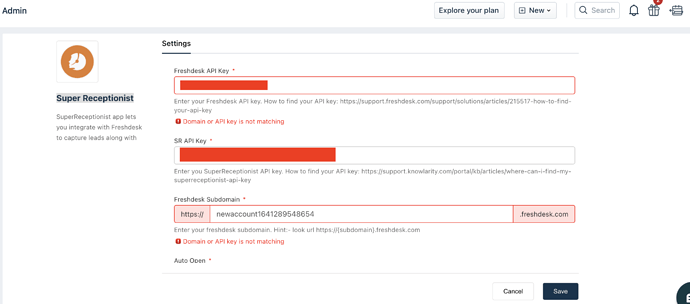We are not able to save the app configuration, although the api keys are correct, freshdesk is calling an api to validate those and giving an error. Kindly suggest a solution for the same.
Hi @suyash,
Have you added the domain to the whitelisted domains?
Could you inspect the API request made by the platform in the Network tab in the browser developer tools and tell us here which error is returned? Let me know if you can’t find it.
Hi @Raviraj ,
yes we have whitelisted it
The api that is hit on clicking on the saving button is https://1-2200669.appgallery-ind.freshworks.com/data-pipe and the response we are getting is this :
{“status”:404,“headers”:{“date”:“Fri, 18 Feb 2022 14:14:41 GMT”,“content-type”:“application/json; charset=utf-8”,“transfer-encoding”:“chunked”,“connection”:“close”,“status”:“404 Not Found”,“x-request-id”:“3a421b6e-1c01-91ff-a0b6-d206be4d3712”,“x-rack-cache”:“miss”,“cache-control”:“no-cache, private”,“x-xss-protection”:“1; mode=block”,“x-ua-compatible”:“IE=Edge,chrome=1”,“x-content-type-options”:“nosniff”,“x-fw-ratelimiting-managed”:“false”,“x-envoy-upstream-service-time”:“30”,“x-trace-id”:“00-c0bbcef85ddf1b5b9d3b22b5e3bc760f-66aa356de79a62fd-01”,“server”:“fwe”},“response”:" ",“errorSource”:“APP”,“attempts”:1}
and we see a validation failed error.
@suyash,
Welcome to the community!
Can you please share us the Iparams.json, we will try to investigate the issue and get back to you at earliest!
Thanks
Thank you.
Sure, Iparams.json is below, also we have included whitelisted domain as https://<%= iparam.subdomain %>.freshdesk.com but we got to know that it might work fine if we include https://*.freshdesk.com instead, wanted to know if that is the case and if so why is it not working with https://<%= iparam.subdomain %>.freshdesk.com ?
{
"freshdesk_api_key": {
"display_name": "Freshdesk API Key",
"description": "Enter your Freshdesk API key. How to find your API key: https://support.freshdesk.com/support/solutions/articles/215517-how-to-find-your-api-key",
"type": "api_key",
"type_attributes": {
"product": "freshdesk"
},
"required": true,
"secure": true
},
"sr_api_key": {
"display_name": "SR API Key",
"description": "Enter you SuperReceptionist API key. How to find your API key: https://support.knowlarity.com/portal/kb/articles/where-can-i-find-my-superreceptionist-api-key",
"type": "text",
"required": true,
"secure": true,
"events": [
{"change": "removeBlankSpace"}
]
},
"x_api_key": {
"display_name": "X API KEY",
"description": "Enter you SuperReceptionist API key. How to find your API key: https://support.knowlarity.com/portal/kb/articles/where-can-i-find-my-superreceptionist-api-key",
"type": "text",
"required": true,
"secure":true,
"default_value":"rGCAb94dLX3xPwFi5mO9Aa63v369bfUz9bi0m89A",
"visible":false
},
"subdomain": {
"display_name": "Freshdesk Subdomain",
"description": "Enter your freshdesk subdomain. Hint:- look url https://{subdomain}.freshdesk.com",
"type": "domain",
"required": true,
"type_attributes": {
"product": "freshdesk"
}
},
"auto_open":{
"display_name": "Auto Open",
"description": "Enabling this setting will instantly auto open contacts/tickets in freshdesk for a call. The user will lose the contact/ticket edit screen when the auto-open happens",
"type": "radio",
"options": [
"Yes",
"No"
],
"default_value": "No",
"required": true
}
}@suyash,
Good Day!
For now the template literal like https://<%= iparam.subdomain %>.freshdesk.com won’t work in Iparams (settings) page (likely there is a bug in our platform)
kindly use https://*.freshdesk.com in the whitelisted domain to proceed further for now.
We will keep you posted once it is corrected
Thanks
Hi @Santhosh ,
Good Day!
The problem is that we are facing this issue only for one customer, if there is a bug in freshdesk platform, not sure how other accounts are working fine then ?
Example : the domain https://kycstaging.freshdesk.com/ is working fine
although the domain https://tvsmdealers.freshdesk.com/ is not working fine and giving the error for whitelisting domain, also find below the array of whitelisted domains :
“whitelisted-domains”: [
“https://jronz95y4h.execute-api.ap-south-1.amazonaws.com”,
“https://<%= iparam.subdomain %>.freshdesk.com”,
“https://<%= iparam.subdomain %>”,
“https://*.knowlarity.com”
]
Hi @suyash,
We have checked the logs for the tvsmdealers.freshdesk.com at the given logs time.
We have found that the iparams are configured with a different domain but the validation is happening with a different domain.
Could you share what is the domain used to fill the iparam? Is the app used with a different domain before and changed to the mentioned domain now?
@suyash We have debugged this further and found an issue on our platform.
When the installation parameters settings are changed, the API validation is failing if the iparam template is used in the whitelisted domains. Since the particular customer account facing issue changed the account domain from when the app was previously installed and now, the settings change and the API validation is failing.
We are yet to identify the ideal solution and we do not have an ETA for the fix. After we fix it, we can confirm in this thread.
For now, you can uninstall the app and reinstall it to avoid this issue if it’s possible to uninstall the app now.
If the app cannot be uninstalled, let me know and we can find any alternatives that may not be smooth as the first step.
This topic was automatically closed 6 days after the last reply. New replies are no longer allowed.