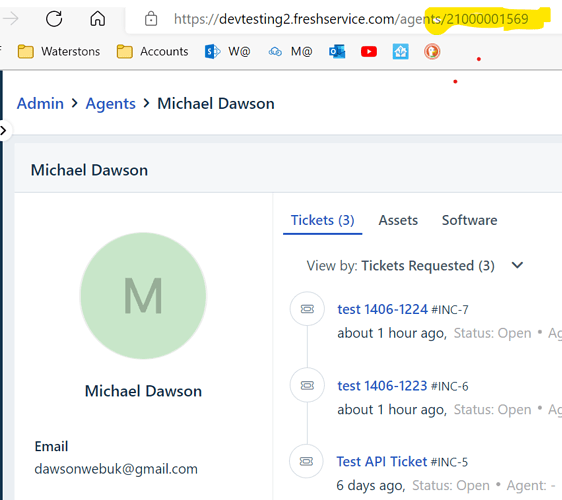Hi,
I want to get active tickets via api that are from a specific requester email.
Using the filter tickets api i execute the following:
https://devtesting2.freshservice.com/api/v2/tickets/filter?query="status:2 OR status:3"
The returning JSON contains an requester ID which doesn’t correlate to the ID of a requester in my freshservice environment.
Can you advise what I need to do to get this additional detail in the JSON response?
What is even more confusing is that the ID given in the ticket response cannot bee seen in the admin interface in Freshservice (21000006247), the requester in this instance is an Agent. Is something odd going on here?
{
"tickets": [
{
"subject": "test 1406-1223",
"group_id": null,
"department_id": null,
"category": null,
"sub_category": null,
"item_category": null,
"requester_id": 21000006247,
"responder_id": null,
"due_by": "2022-06-23T21:00:00Z",
"fr_escalated": false,
"deleted": false,
"spam": false,
"email_config_id": null,
"fwd_emails": [],
"reply_cc_emails": [],
"cc_emails": [],
"is_escalated": false,
"fr_due_by": "2022-06-16T18:00:00Z",
"priority": 1,
"source": 3,
"status": 2,
"created_at": "2022-06-14T11:23:24Z",
"updated_at": "2022-06-14T11:23:24Z",
"requested_for_id": 21000006247,
"to_emails": null,
"id": 6,
"type": "Incident",
"description": "<div style='font-size: 14px; font-family: -apple-system, BlinkMacSystemFont, \"Segoe UI\", Roboto, \"Helvetica Neue\", Arial, sans-serif;'>\n<div>test</div>\n</div>",
"description_text": "test"
}
],
"total": 1
}