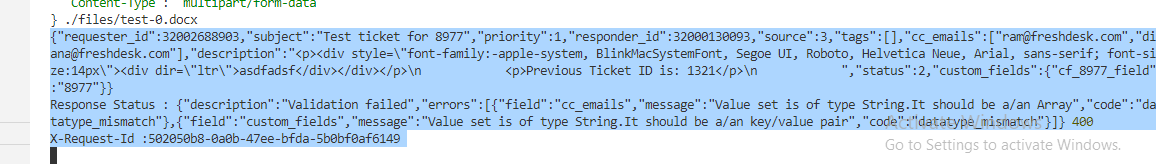Hello Team,
I am trying to create a ticket in Freshdesk using the attachments.
Steps:
First, I am downloading the files using a middleware (node js project)
Once the files are downloaded, then I am using the “unirest” npm library to create a ticket in Freshdesk account with the attachments
But I am facing issues in creating the ticket with the attchments.
Download the source code using below URL.
Please let me know if I am missing something here as I am not able to create the Freshdesk ticket with attachment/attachments.
Regards,
Hello Akhil
Am a bit confused as to why you are writing your own express application. You can try to bootstrap a Freshworks app following Quick Start . You can use request module to make create ticket API calls
Also, I would love to hear out what you are trying to achieve to understand better and help out
1 Like
@shravan.balasubraman
Issue: I need to get the attachments from the conversation and create a new ticket.
If I use the URL for the attachment to create a new ticket, it is not working.
So, I am downloading the URL in a folder using a middleware and then attaching the same attachment while creating a new ticket.
Please let me know if there is any alternate solution.
Hi @Akhil_Kulkarni
Creating ticket with attachment requires ticket fields sent as form fields. As per the unirest doc this should be as following:
unirest
.post('http://mockbin.com/request')
.headers({'Content-Type': 'multipart/form-data'})
.field('parameter', 'value') // Form field
.attach('file', '/tmp/file') // Attachment
.then(function (response) {
console.log(response.body)
}
However In your server.js you are passing it as following;
unirest
.post(url)
.headers(headers)
**.field(fields)**
.attach("attachments[]", `./files/${file1}`)
Have you tried setting fields like mentioned in doc-- i.e. …field('parameter', 'value') // Form field
From API documentation example for a ticket with attachment–
curl -v -u yourapikey:X -F "attachments[]=@/path/to/attachment1.ext" -F "attachments[]=@/path/to/attachment2.ext" -F "email=example@example.com" -F "subject=Ticket Title" -F "description=this is a sample ticket" -X POST 'https://domain.freshdesk.com/api/v2/tickets'
2 Likes
@Raviraj
Please find the attached screenshot and let me know if something needs to be changed from my side.
Raviraj
June 13, 2022, 12:46pm
6
Hi @Akhil_Kulkarni ,
I see, there are multiple validation errors and reasons for them. Were you able to address them? If not, are there any issues?