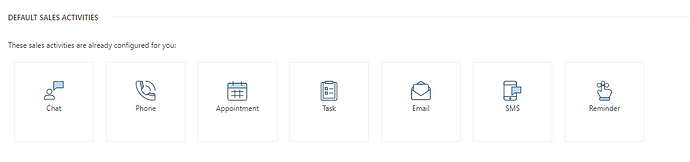I use “Create a manual call log for an existing contact” API to push data. It already showed up at Conversations/All phone calls menu.
But it doesn’t show all the fields I have posted, and I also want to display it at Contact Detail/RECENT CONVERSATIONS.
Anyone help me?
Thanks!!!
Hi @Khanh_Linh,
Welcome to the Community! 
I have tested it out and the entry I have pushed has been shown in the “Contact Details/RECENT CONVERSATION”. Could you test it out and confirm the same if it works?
Regarding the missing fields, what are the fields have been updated via API and is missing the Freshsales UI?
Hi @Raviraj, I’m Emma, and in the same development team with @Khanh_Linh.
To clarify our issues, the below list comprises of fields have not updated via API in the Lead/Contact - "Recent Conversation"
- Calltype (incomming/outgoing)
- Associate this phone call with
- Name lead/name
- Contact/lead ID
- Phone number
- Note
- Createby
Besides, we have not founded APIs docs for a couple of fields:
- Outcoume
- Recored URL
Please let me know if my explanation doesn’t make sense to you.
Thanks,
Hi @khucngoc12,
Thanks for your response.
All the properties that you have mentioned are mentioned in the phone properties in the documentation.
They might have different names and places to show those attributes in the Freshsales CRM UI.
Upon clicking on the Call log, a modal is opened, only some of the fields are shown in there. Do you mean the mentioned fields are not appearing in the modal fields?
Outcome can be passed in “outcome_id” field which is mentioned in the phone attribute.
Recorded URL is not available in the API. Can you provide more information on where is this coming from? Is it available in the UI for manual entry?
Thanks for your help. Almost we have resolved.
-
Call log: We modified the API according to another post on Freshworks community and it works
-
Outcome: We would like to update our system with “Recorded_URL” - a call recording URL into somewhere in Recent activities/ etc. Pls recommend
-
Cloud we update from our system by APIs into sales activity section with sales_activity_type_id of default Phone, SMS activities to show our call/SMS logs
For “recorded_url”, there’s proper recording field available via API. “Note” section of the phone log can be used to post the link to the recording of the particular log in the “description” field.
Regarding sales_activity_type_id, Yes, the Phone attribute has to have the default phone’s type id for the sales activity log for the particular phone log. It can be used to update the sales activity section.