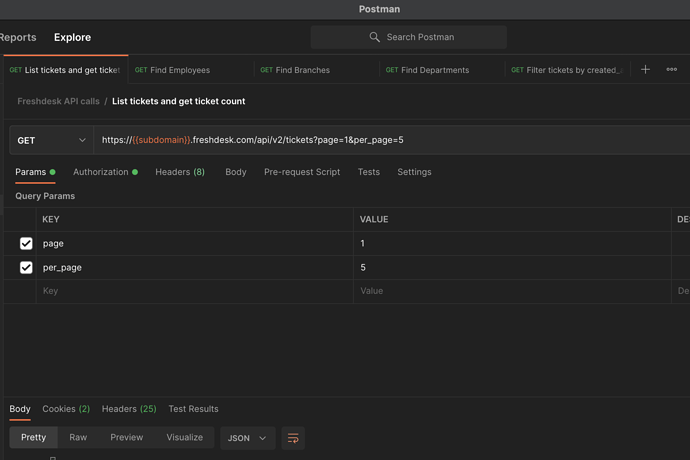heyy everyone
i m new to freshdesk and postman i had read freshdesk api documentation so we can get max 100 ticket data and to get all data we need to use pagination i m using postman and in header i can see next page api its match with freshdesk pagination url so question is do i have manually copy that url and request in postman or there is a automatic way ???
We don’t have a public Postman collection that we can share. ![]()
However, you can import the cURL commands in the API documentation into Postman for each request.
- Copy the
cURLcommand for a request from the API docs, say for the “Create a Ticket” endpoint. - In Postman, go to “Import” → “Raw Text” and paste the copied
cURLcommand, then “Continue” → “Import”.
For pagination, you will have to add the page query parameter to a request. In Postman, these are the key-value pairs you add in the “Params” section of each request’s tab.
Like this:
1 Like
thank You for your solution
just one curious question is like there is anyway around to get all ticket data at once …I know api allow only 100 max
data but if there is another way around ??
How do you use the pagination with the ticket filters such as group_id?