Hi,
I want to detect when a user clicks all tickets link or sidebar items from the ticket details page in ticket background app.
app.deactivated() doesn’t work for this.
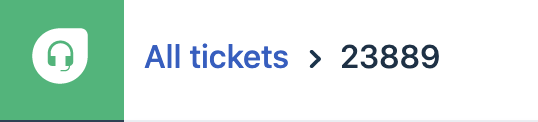
Thanks
Arshath
Hi,
I want to detect when a user clicks all tickets link or sidebar items from the ticket details page in ticket background app.
app.deactivated() doesn’t work for this.
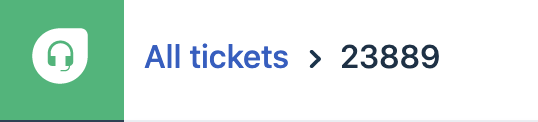
Thanks
Arshath
Congratulations for the first post in the community  .
.
We are working on a time tracking app. The app is a ticket background app, it has to emit an app.deactivated event when an agent goes away from the ticket details page but the event is not getting triggered.
The timer will be started when an assigned agent views the tickets. The timer has to stop when they navigate to other pages. The agent may click all tickets or any of the sidebar icon to navigate inside Freshdesk. There is no way to find out when the agent clicks all tickets or any of the sidebar.
Thanks,
Arshath
Hi @arshath.h
Thanks for your use case explanation.
As per the freshdesk developer document, the deactivate event is triggered when the agent moves from one ticket or contact to the next. Right now, no options available to recieve the deactivate events, when use click some other pages.
Thanks for your effort. Am aware of when the app.deactivated event triggers. Am asking for any other solution to achieve my use case. Hope this helps.
No other solutions are available as of now @arshath.h. Maybe we will take this as a feature and will update.
Thanks for your information  . Looking for a way to achieve this sooner
. Looking for a way to achieve this sooner  .
.