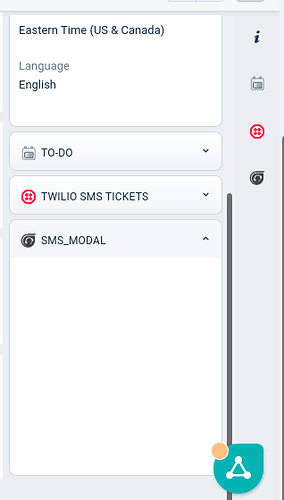Hi.
I have a question how to expand/collapse the modal window (see attachment).
When I click the modal window, then window is being opened. but then I close it and this modal is still opened and I need to collapse it manually before to open the modal again. How can I close it automatically when modal is being closed. code example is below:
manifest.json
"product": {
"freshdesk": {
"location": {
"contact_sidebar": {
"url": "template.html",
"icon": "icon.svg"
}
}
}
},
app.js
document.addEventListener("DOMContentLoaded", () => {
app.initialized()
.then((_client) => {
window.client = _client;
client.events.on('app.activated', () => {
client.interface.trigger('showModal', {
title: 'title',
template: 'template2.html',
})
.then(() => {})
.catch(function (error) {
console.error('unable to open find alias modal: ', error);
});
});
})
.catch(function (error) {
console.error('Failed to initialize the app with error: ', error);
});
});