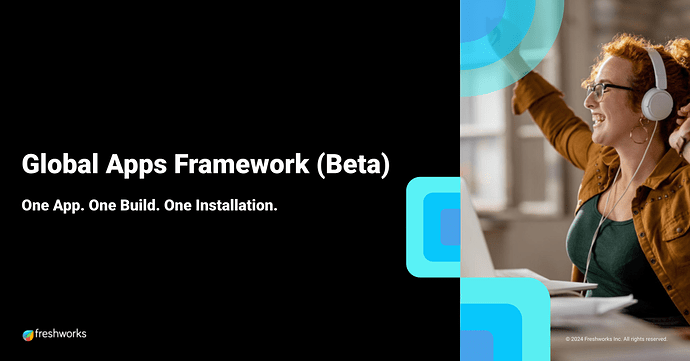We are thrilled to announce the open beta launch of the most-awaited Global Apps Framework - an all-new approach to app development on platform version 3.0.
Prior to the introduction of the Global Apps Framework, the process of building an app typically involved referring to the APIs and documentation of each Freshworks product and developing a separate app for each product. However, we realized our growing developer community required a unified app development process.
Enter the Global Apps Framework: changing the way you build apps
The Global Apps framework introduces module-based app building and breaks down all Freshworks products into functional units known as modules. This enables you with the flexibility to build once to publish across products including Freshdesk, Freshservice, Freshsales, Freshsales Suite, Freshchat, and Freshcaller.
Know more about global apps by accessing the documentation.
Have some questions? Here are some responses to commonly asked questions.
App Basics & Global Apps Framework
How can I get started?
Freshworks Developer ecosystem offers developers access to a wide range of resources and utilities to build applications on the [Freshworks Marketplace](https://www.freshworks.com/apps/) using the [Freshworks Developer platform](https://developers.freshworks.com/).- Create a Developer Account
- Learn how to build with modules
- Refer to the feature-based samples and the tutorials to learn more about developing apps on platform version 3.0 the Freshworks way
- Access all the other relevant resources here
Can you briefly explain the Global Apps Framework?
Global Apps Framework is an all-new approach to app development for the Freshworks ecosystem. The Global Apps framework introduces module-based app building and breaks down all Freshworks products into functional units known as modules. This means you can build marketplace apps that can seamlessly operate across Freshdesk, Freshservice, Freshsales, Freshsales Suite, Freshchat, and Freshcaller.Can I use multiple modules in my app?
Yes, you can use any number of modules in your apps. This flexibility enables you to tailor your app to your specific needs.Do I need to rewrite my app when new SKUs are introduced?
No, you don't need to rewrite your app when new SKUs are introduced, as long as they include the modules your app relies on. Your app will seamlessly adapt to these new offerings.Is there a limit to the number of installations for an app built on platform version 3.0.?
There is no limit to the number of installations for an app built on platform version 3.0.. Once your app is listed on the Freshworks Marketplace, it can be installed by customers and used by an unlimited number of users based on their subscription to the relevant Freshworks products.How does the Freshworks Global Apps Framework improve customer experience?
For customers, an app built on platform version 3.0. can be played across their Freshworks products with modules the app has subscribed to.What is the advantage of using Freshworks Global Apps Framework?
The Freshworks Global Apps Framework streamlines app development, making creating and deploying apps that work across multiple Freshworks products easy. It empowers developers like you to build versatile, efficient, and future-proof solutions.How can I get started with Freshworks Modules and the Global Apps Framework?
You can get started by accessing the developer documentation, tutorials, sample apps and more.App Approval, Listing, and Publishing
Are apps built on platform version 3.0. subjected to the Freshworks approval process?
All publicly listed apps on the Freshworks Marketplace must go through the Freshworks review and approval process.Why is the approval process in place?
The Freshworks app review and approval process is in place to ensure that all public apps (Marketplace Apps) built by developers meet the Freshworks standards before getting listed.What should I expect after I submit the app?
Refer to the [Post-Submission](https://community.freshworks.dev/t/app-review-process-and-listing-apps-on-freshworks-marketplace/1290#post-submission-5) section for more information.How long does the approval process ideally take?
The app review process typically takes about a week or slightly longer, depending on any comments that need to be addressed by the app developer.Post the approval process, how do I list my app?
Once the approval process is complete, the app review team will publish your app on the Freshworks marketplace.Pricing and Payment
Can I monetize my apps built with Freshworks Modules?
Yes, you can monetize apps built on platform version 3.0. under the Freshworks Paid Apps Program. Refer to this [page](https://developers.freshworks.com/grow/) to learn more about the Paid Apps Program.What are the payment models for paid apps?
We currently follow an 80:20 revenue-sharing model between developers/developer partners and Freshworks for any paid app on Freshworks Marketplace.Do you currently have an incentive program with a different revenue-sharing model?
Yes, for a limited period, we have the Incentive Program III.- Get 100% revenue for three months by building two paid apps using platform 3.0. by June 15th, 2024
- Get 100% revenue for six months by building three paid apps using platform 3.0. by June 15th, 2024
- Get 100% revenue for one year by building four or more paid apps using platform 3.0. by June 15th, 2024
Is there a limit to the number of customers who can subscribe to my app?
No there is no limit. Once your app is listed on the Freshworks Marketplace, it can be installed by customers and used by an unlimited number of users based on the customer’s subscription to the relevant Freshworks products.How does app billing work?
For apps built on platform version 3.0., we operate on a monthly payment cycle according to the revenue-sharing model. Based on the pricing setup, payments will be made monthly.Policies, Data Privacy & Security
What terms must developers adhere to?
Please refer to our [terms of service](https://developers.freshworks.com/terms-of-use/) for detailed information.What happens when apps don’t adhere to the terms?
For details on consequences, refer to the [Cancellation and Terminatio](https://developers.freshworks.com/terms-of-use/)n section under the terms of service.How does Freshworks communicate violations?
Freshworks will make commercially viable efforts to contact developers via email before taking action. If a breach is fixable, developers will be notified via email and given 15 days to rectify the violation (unless Freshworks requires a shorter cure period to prevent imminent and material damage).If my app is removed, will current users still have access?
Find information on this in the [Effect of Termination and Wind Down Period](https://developers.freshworks.com/terms-of-use/) section for detailed insights.What practices do I need to adhere to for app approval?
Developers must comply with the “2.11 Privacy and Security of App” and “4. CONFIDENTIALITY” sections under the [terms of service](https://developers.freshworks.com/terms-of-use/) for detailed information on privacy and security practices.Support
How do I contact Developer Partner Support?
For any support, please email [dev.platform@freshworks.com](mailto:dev.platform@freshworks.com) or create an account on the [developer community](https://community.freshworks.dev/) and post your queries there.Who do I contact if I have any payment-related questions?
For any payment-related questions, drop an email to [dev.platform@freshworks.com](mailto:dev.platform@freshworks.com).Is there a community or support available for developers working with Freshworks Modules?
Yes, we can join a dedicated group created for Global Apps Framework queries on the Freshworks developer community. In this group, you will be able to reach product experts who can assist you with any hindrances you face during your development journey. To join the community group follow the below-mentioned steps:- Visit the link here: Global Apps Framework (Beta) Group
- Click the “Request” button
Once the request is accepted, you will be able to access the closed community group. Whether you’re seeking guidance, sharing your success stories, or collaborating on new ideas, the Global Apps Framework community group is here for you. Embrace the possibilities, connect with fellow developers, and build apps on platform version 3.0.
Resources to help you get started
Build with Modules documentation
Access now
Module names and their supported products
Access now
Feature-based samples
Access Now
Sample App
Access Now
Technical Blog
Access Now
Incentive Program 3.0.
Access Now