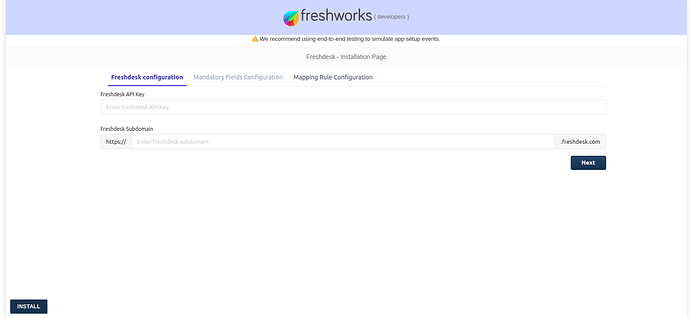Anish
July 27, 2022, 1:41pm
1
Hello team,
Am using Tabs (fw-tabs) from crayons version 3.#tab2 ").setAttribute(“disabled”, “true”);
After when I try to enable the tab by using#tab2 ").setAttribute(“disabled”, “false”);
TypeError: Cannot read properties of null (reading ‘setAttribute’)
Are there any possible ways to overcome this issue? @Communiteq
Santhosh
July 27, 2022, 4:17pm
2
Hi @Anish ,
Can you try with the below snippet?
<fw-tabs id="personal">
<fw-tab slot="tab" panel="personal">Personal</fw-tab>
<fw-tab slot="tab" panel="official">Official</fw-tab>
</fw-tabs>
document.getElementById('personal').firstChild.setAttribute('disabled', true);
document.getElementById('personal').firstChild.setAttribute('disabled', false);
FYI: if you specify Id in <fw-tab> it won’t work.
Hope this will work
Thanks
Anish
July 27, 2022, 4:56pm
3
Hi @Santhosh ,
In my case, I need to disable and enable the <fw-tab> based on some actions.
And also tried your approach it throws an error which is mentioned below.
TypeError: document.getElementById(…).firstChild.setAttribute is not a function
Santhosh
July 27, 2022, 4:58pm
4
Can you please share the snippet which you are trying?
Thanks
Anish
July 27, 2022, 5:06pm
5
Sure,
<fw-tabs id="settingsPage">
<fw-tab slot="tab" id="tab1" panel="freshdesk"
>Freshdesk configuration</fw-tab
>
<fw-tab slot="tab" id="tab2" panel="mandatory"
>Mandatory Fields Configuration</fw-tab
>
<fw-tab slot="tab" id="tab3" panel="mappingRule"
>Mapping Rule Configuration</fw-tab
>
</fw-tabs>
document.getElementById("settingsPage").firstChild.setAttribute("disabled", true);
Anish
July 28, 2022, 4:50am
6
@Santhosh ,
If its right can you help me out to fix this.
Santhosh
July 28, 2022, 5:49am
7
@Anish ,
<fw-tabs id="settingsPage">
<fw-tab slot="tab" id="tab1" panel="freshdesk">Freshdesk configuration</fw-tab>
<fw-tab slot="tab" id="tab2" panel="mandatory">Mandatory Fields Configuration</fw-tab>
<fw-tab slot="tab" id="tab3" panel="mappingRule">Mapping Rule Configuration</fw-tab>
<fw-tab-panel name="freshdesk">
desk
</fw-tab-panel>
<fw-tab-panel name="mandatory">
mandatory
</fw-tab-panel>
<fw-tab-panel name="mappingRule">
mapping rule
</fw-tab-panel>
</fw-tabs>
<button id="enable" onclick="onbtnCLick()">
enable
</button>
<button id="disable" onclick="ondisableClick()">
disable
</button>
function onbtnCLick() {
document.getElementById("settingsPage").querySelector('fw-tab[panel="freshdesk"]').setAttribute("disabled", false);
}
function ondisableClick() {
document.getElementById("settingsPage").querySelector('fw-tab[panel="freshdesk"]').setAttribute("disabled", true);
}
kindly let me know if it works.
Thanks
2 Likes
Anish
July 28, 2022, 6:16am
8
Thanks a lot @Santhosh its working fine
1 Like
system
August 3, 2022, 12:16pm
9
This topic was automatically closed 6 days after the last reply. New replies are no longer allowed.